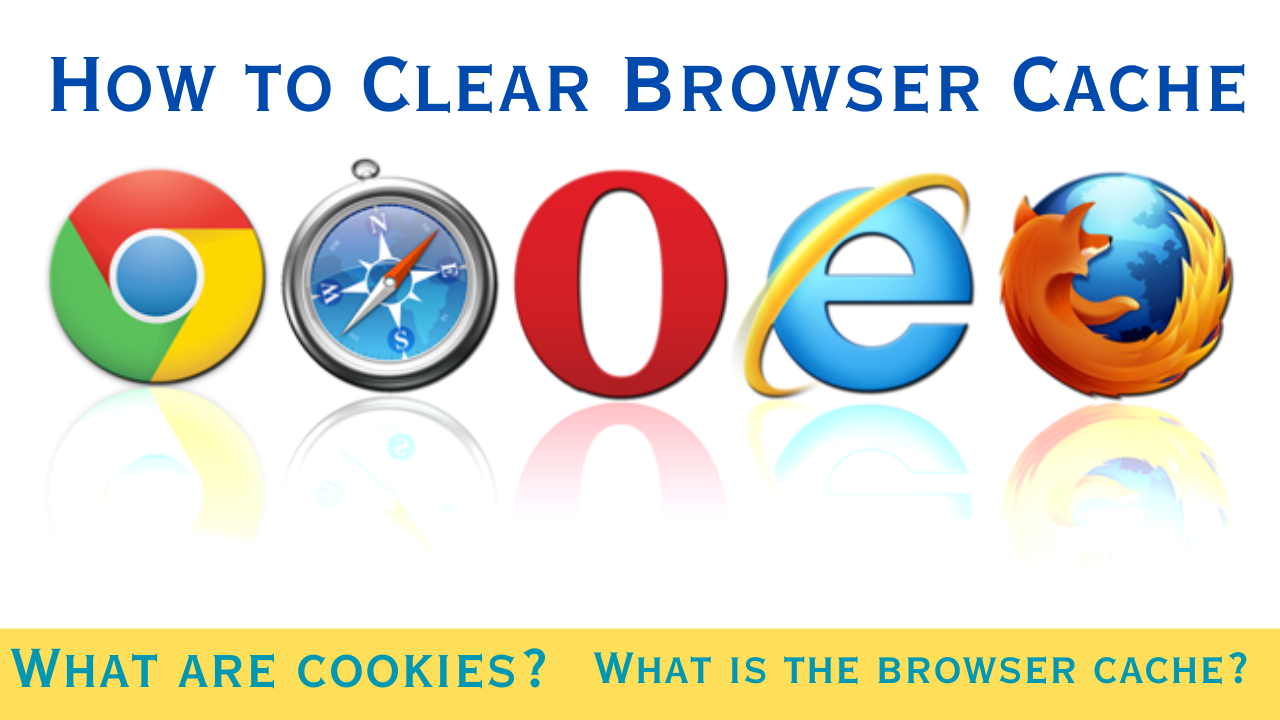Clear Browser Cache
Hello Readers.
Welcome to https://manyknow.com/ Your one stop destination for a diverse array of topics ranging from the latest in a Health and fitness, Medical Knowledge, Home Remedies, Finance, Indian culture and sports, how to earn money online.
Dive into our trending web stories and discover a world of knowledge and insight, all at your fingertips. Today we are going to learn about the “How to Clear Browser Cache “. So, stay tuned to our blog till the end.
Table of Contents
You all use mobile phones; everybody uses mobile phone nowadays. it seems as if life is incomplete without a mobile phone. if we search or download something online on that mobile phone then the history of that search is stored by your online account/ Google.
when the history gets collected, it becomes an extra file in that section of the mobile which can lead to slow down in speed. and sometimes it can also cause virus in the mobile, due to which other apps of the mobile can get affected or their speed can get affected. To avoid this problem and to run your mobile properly, you should always keep the history of your mobile clear. so today we are going to learn about that through this blog.
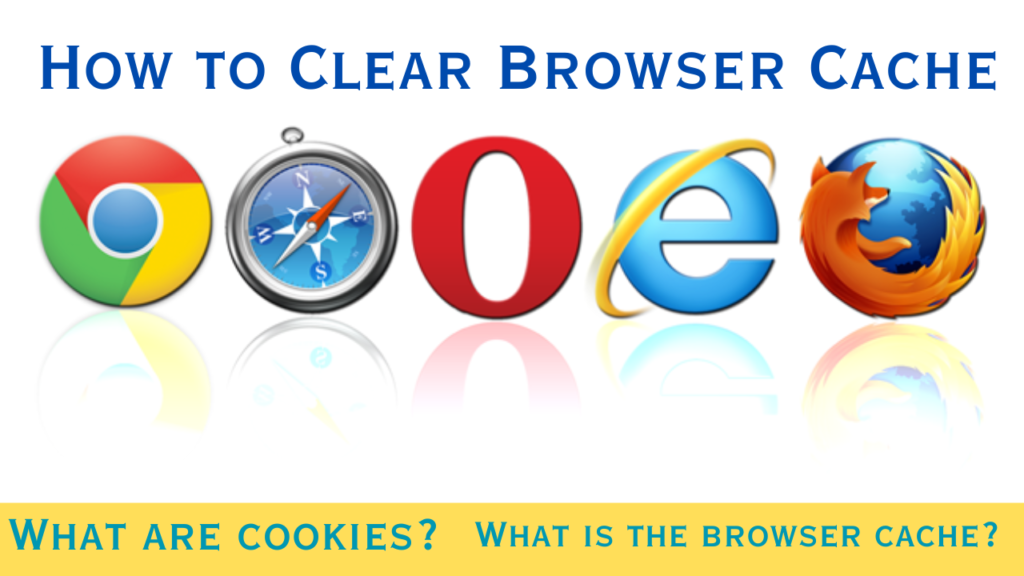
What is the browser cache?
Browser cache is the type of file in which were history is stored. whenever you search or download something using your browser the browser cache store that information in its file. when you visit the same website again the browser loads the data of the website from the store browser file which reduces the loading time of the website you can help to clear the browser cache.
What are cookies?
Whenever you open any website, you see an option called collect cookies. do you know what that is? cookies are files that store in your browser by the website. whenever you visit any website that website stores cookies in your file. if cookies are enabled in your browser, then that website stores cookies in your browser memory. you can also clear these cookies.
How to clear browser cache
If you want to clear browser cache which is a file stored by the website, then you can do it easily by the following method given below: –
- To clear browser cache first you have to open your browser.
- After Opening the browser, you will see three dots on the left side click there.
- after clicking on the 3 dots, you will see option of “more tools” by clicking there you will have go to “history” section
- In this history section you will see a detailed page of the data collected in your browser. there you will see several options to clear the browser. you can select the type of the data you want to clear from the list and then click on clear cache. this will clear your browser cache.
How to clear cookies
Cookies are files that are stored in your browser by website. whenever you visit a website that website store cookies in your file you can also clear the cookies store in your browser. the way in which you can clear browser cookies are given below: –
- To clear browser cookies, first you have to open the browser in your mobile or computer.
- after opening the browser, you will see 3 dots on the left side. you have to click there.
- after clicking on 3 dots, you have to go to the “more tools” section. after going to the more tool section, you have to open the history.
- After opening the history now, you have to select the cookies option there.
- Atre selecting the cookies option you will see the list of cookies stored in the browser.
- Now select the data you want to clear from the list and clear the cookies by clicking on the clear cookies.
Some internet tricks and tips
Internet is a very useful and important things in today’s world. nowadays everyone uses internet in their daily life. internet is a worldwide internet. local, National, international network are connected through the internet. data and information from all over the world are easily essay accessible to everyone through the internet. If you are in any corner of the world or if you need information about any corner, you can get it through the internet. some tricks and tips of the internet are given below: –
1) find out Wi-Fi password: –
You can find out someone’s Wi-Fi password from your computer. for that follow the steps given below: –
- To know the password of any Wi-Fi, first of all you have to open the network icon (Wi-Fi) section of the computer.
- Now you have to click on open network and sharing center.
- Now you will see the option of manage wireless network they are click on it
- Now you have to see the name of the Wi-Fi for which you have to find out the password. after clicking on the name of the Wi-Fi for it you have you want to find out password you have to right click and then click on the properties.
- After clicking on properties now you have to click on the security tab and then you have to choose by the option so character now you will see the password of that Wi-Fi
- By using this method, you can easily find out the Wi-Fi password.
2) everything at once in your computer: –
Microsoft has now created a new god mode in your windows-based computer, in the form of a shortcut which gives you easy access to all the maintenance features of your windows.
Join us 👉🏻 https://manyknow.com/ on this journey of exploration where every click brings you closer to the stories that matters most to you.
Some uses of internet
Internet is used in many ways, some of its daily uses are given below: –
- Email: – email is a way through which you can send your message so any person or company in the world. this is an easy way to send message. through email you can send file or any type of documents to any person or company.
- Web browsing: – this is a way to search any kind of information on the internet. through web browsing you can easily get any information available on the internet. through this you can open any website, watch videos, do online shopping.
- Social media: – social media is a way to say connected to the people. nowadays everyone is active on social media. people stay connected with their friends and family. through social media we can connect with new people and share other thoughts with people. Instagram, Facebook, LinkedIn are some online through which people stay connected with new people.
- Online shopping: – it is very easy to order something for yourself or any other thing sitting at home through internet. for online shopping you can search for your favorite shop on internet and do shopping from there.
Hope you liked this blog. Through this blog you will get information about “How to Clear Browser Cache “. For information on many such topics, all of you stay connected with our blog.
Our inspiration stems from the belief that curiosity knows no bounds. we envisioned a space where diverse interest converges, offering our readers a tapestry of content that caters to their varied passion and inquires. Whether it’s staying abreast of global events, enhancing personal will being, or indulging in entertainment, our platform is designed to fuel the inquisitive minds of our audience.
Thank You.